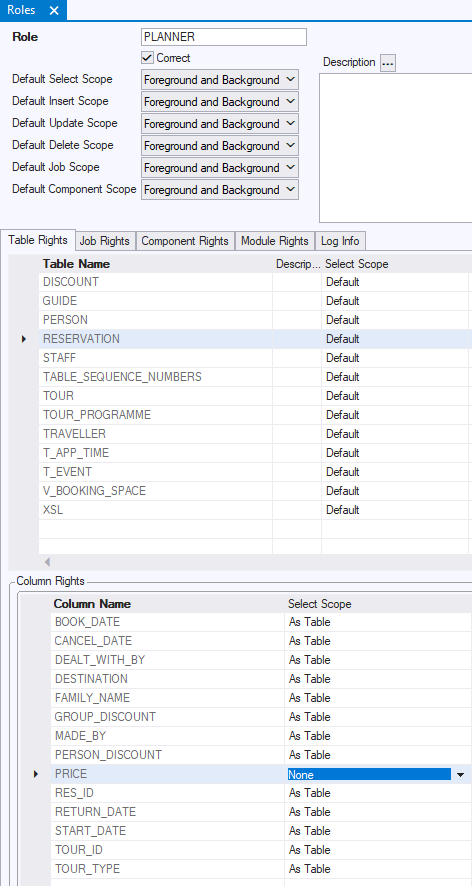Column rights
A column right is an access right that restricts a table right by making an exception for a specific column. Conceptually, a column right is a unique combination of:
- The table right it restricts, which is itself a combination of Role, Table, and Access Type (Select, Insert, Update)*, and
- The column that the column right is about.
* Table rights can also have the Delete access type, but column rights cannot restrict this type of table right.
The column right is expressed by setting, for this combination:
- A scope value (Foreground-and-Background, Background-only, or None).
Column foreground scope
In column rights, foreground scope has the following meaning.
This is the same meaning as in table rights.
Foreground: Select
The Select access type gives the right to query data in the column directly — that is, to perform an action that identifies the queried column.
This applies both to:
- queries in standard windows based on the table, and
SELECTcommands executed on the table from the SQL Command window.
Foreground: Insert, Update, Delete
The Insert, Update, and Delete access types give the right to manipulate column data directly, or “from the surface.”
This applies both to:
- operations in windows based on the table, and
- explicit
INSERT,UPDATE, orDELETESQL commands executed from the SQL Command window.
Column background scope
In column rights, background scope has the following meaning.
This is the same meaning as in table rights.
Background: Select
The Select access type gives the right to perform a query on the column data that is necessary indirectly to make some surface action possible.
Examples of background SELECT include:
- For a foreground
UPDATEon a table, a backgroundSELECTis necessary for the Rules Engine to retrieve the record in question. - For a foreground
SELECTfrom a Logical View, backgroundSELECTis necessary on the underlying table(s). - For a foreground action that triggers a restrictive constraint, a background
SELECTis necessary for the constraint to do its work.
Background: Insert, Update, Delete
The Insert, Update, and Delete access types give the right to do something that indirectly triggers data manipulation on the column.
This applies when you perform a surface action that triggers a constraint — something that happens away from the surface.
The foreground "user action" requires foreground scope,
but the triggered "constraint action" requires only background scope.
Background manipulation rights are required:
- for actions that trigger data manipulation from constraints, and
- for actions that trigger the knock-on effect of cascading or nullifying Delete Rules and Update Rules of Relationships.
How to define a column right
To define a column right:
- Choose Define → Roles from the USoft Definer menu.
- Find the table right you want to restrict.
- First, retrieve the rights for the role.
- Then, on the Table Rights tab, click the line for the table right.
- See that the individual columns of the table are now displayed in the Column Rights box at the bottom of the window.
By default, these have As Table scope settings as in the picture below.
As Table means that the column right has the same scope level as the table right: in other words, the table right is not restricted by the column right, the column right has no effect.
- In the Column Rights tab, for the column, make Scope settings for the access type(s) where you want to add a restriction.
In the example, the PLANNER role can see the whole of table RESERVATION but the column right takes away any right to see reservation prices (RESERVATION.PRICE):