First Menu Pages of roles
In the 2 USoft GUI tools (USoft Web Designer and USoft Windows Designer), you can define that a menu page is First Menu Page of a role.
- If the application runs in distinct-role mode, the top-level menu displayed is the First Menu Page of the current role. If the session switches to a different current role, and that role has a different First Menu Page , the top-level menu will change dynamically.
- If the application runs in merged-role mode, the top-level menu displayed is an attempt by USoft to combine all the First Menu Pages of all the current roles*.*
Setting a First Menu Page for a role
To set a First Menu Page for a role:
-
In the GUI tool, in the catalog on the left, click on the Menus tab.
-
Double-click the RoleMenus class. See that it has a Role entry for each role you defined in USoft Definer.
-
Open the Property Inspector for the role you want to set the First Menu Page of.
-
Set the First Menu Page property to that role (dropdown list.) Save work.
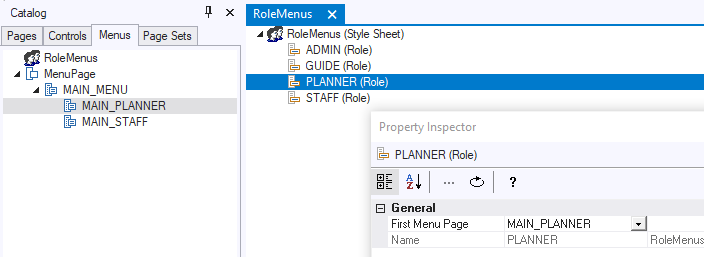
MAIN_PLANNER is the First Menu Page of role PLANNER